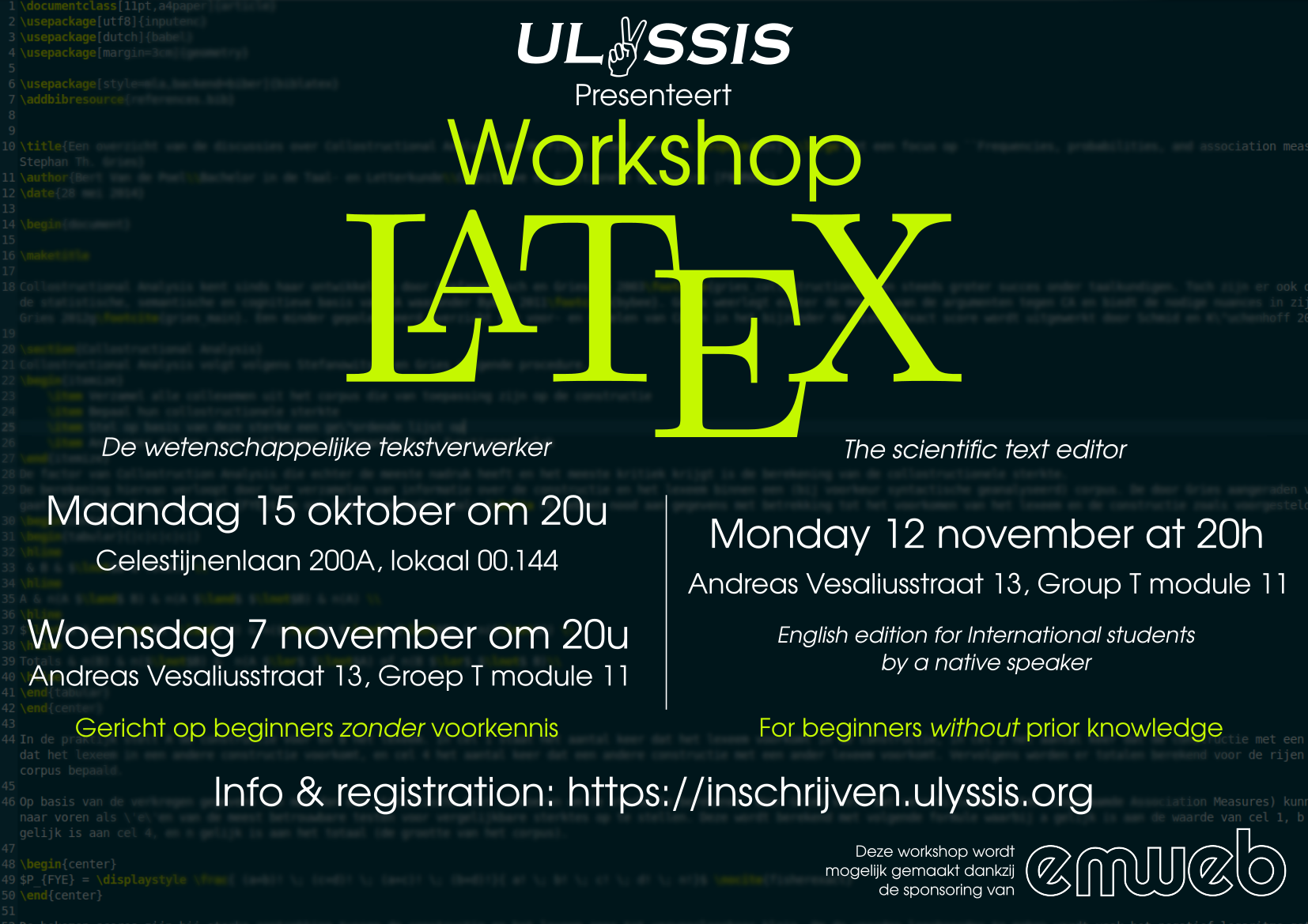Workshop LaTeX
=== English version below ===
LaTeX is een document opmaaktaal die het eenvoudig maakt om gestructureerde teksten op te stellen met een uniforme look. Tijdens deze workshop zal er gefocust worden op kennis die handig kan zijn bij papers zoals de bachelorproef en masterthesis.
Er zijn Nederlandstalige edities op 15 oktober om 20:00 in Celestijnenlaan 200A, lokaal 00.144 en op 7 november om 20:00 in Andreas Vesaliusstraat 13, groep T module 11. Verder is er op 612november ook een Engelstalige editie voor internationale studenten. Er zal de nodige signalisatie worden aangebracht.
Gelieve je LaTeX-editor op voorhand te installeren. We hebben immers niet voldoende tijd om 50 installaties te begeleiden. De installatiebestanden zijn beschikbaar op onze publieke FTP waar kotnet limieten niet op toegepast worden. Je kan dus veilig de grote bestanden downloaden.
- Windows gebruikers dienen TeX Live 2018 te downloaden en vervolgens de zip uit te pakken. Als je ooit MikTeX hebt geïnstalleerd op je computer, gelieve dit dan volledig te verwijderen voor je de volgende stap begint. In de uitgepakte map voeren ze dan install-tl-windows.bat uit. Bij het doorlopen van de installer is het belangrijk dat je je papier-formaat instelt op A4. Verder heb je TeXworks niet nodig, dus dat mag je uitvinken. De installatie kan op erg oude laptops een lange tijd in beslag nemen, maar duurt meestal ongeveer 15 minuten. Daarna moet je TeXstudio nog installeren.
- Gebruikers van Max OSX downloaden en installeren MacTeX en daarna TeXstudio zoals ze dit gewend zijn bij andere applicaties.
- Op Linux en BSD raden we texlive-full en TeXstudio aan, deze zijn bij de meeste distributies te vinden in de repositories.
Een volledige installatiehandleiding kan je hier vinden.
Heb je installatieproblemen? Stuur ons dan een mailtje op activiteiten@ulyssis.org en kom minstens een kwartiertje vroeger.
LaTeX is a document markup language that makes it easy to set up structured text with a uniform look. Perfect for uniform academic papers.
During the workshop, we will focus on knowledge that can be useful in papers such as a bachelor's thesis or a master's thesis. No prior knowledge is required.
This workshop is organised especially for international students. This workshop is guided by a native speaker.
Please make sure you pre-install your LaTeX editor. We don't have time to do 50 installs during the workshop itself. You can find installation files on our public FTP. Downloads from this FTP are not deducted from your kotnet download cap, so no worries there.
- Windows users should download TeX Live 2018 and extract the zip. If you ever installed MikTeX in the past on your computer before, please remove it completely before starting the next step. The installation will otherwise fail, even if it will not be obvious that it failed. Next execute install-tl-windows.bat from the resulting folder. During the installation, please make sure to indicate you want the default page size to be A4. Besides that you don't need TeXworks, so you can uncheck that box. Depending on your computer, it can take a long time to get the installation fully sorted, but on average it's about 15 minutes. Afterward you only need to quickly install TeXstudio.
- Mac OSX users just need to download and install MacTeX and TeXstudio.
- On Linux and BSD we suggest you use texlive-full and TeXstudio. Most distributions package these as part of their official repositories.
A full installation guide can be found here here for reference.
Are you having installation issues? Please let us know via email at activiteiten@ulyssis.org and make sure to come at least 15 minutes earlier.